So you’ve downloaded a bunch of maps offline, and MyTrails placed them on your phone’s internal storage?
MyTrails doesn’t attempt to help do this, because moving large amounts of data around is difficult to do in a compatible and safe way. So please follow this guide:
- in MyTrails > Preferences > Other (storage), set the New offline maps location to your external SD card (you can use the SD card icon if you see one, or navigate to the external SD card if not)
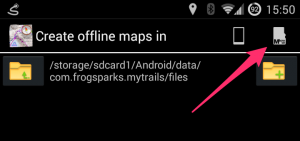
- use an Android file manager such as ES Explorer to move the contents of
/sdcard/MyTrails/Offlineto the location you selected above
if this is not possible (Android 4.4 and later, unless rooted), transferring the files using a computer is required - in MyTrails > Maps, tap on each of the offline maps you created and adjust its location
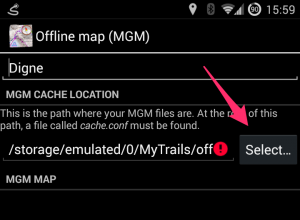
If step 3 sounds too tedious, you can skip it; the next time MyTrails starts (you can stop it manually to make this happen sooner), it will automatically regenerate the map definitions for you (but it leaves the old ones, you’ll need to hide them in MyTrails > Maps, or delete them by long-pressing the map names and selecting Delete – make sure not to delete the map data, just the definition!).
If this does not succeed, please use the reset offline hidden option.
Liked this post? Follow this blog to get more.
