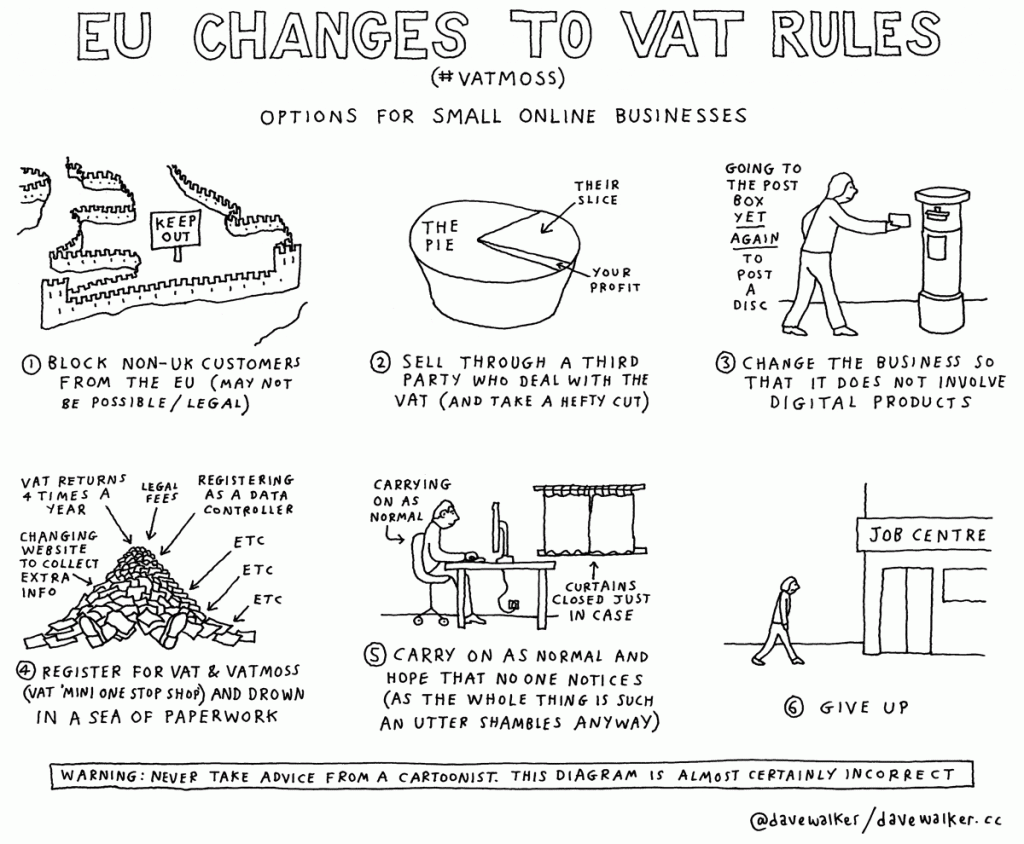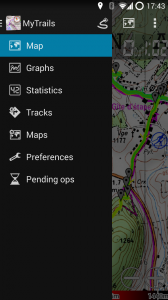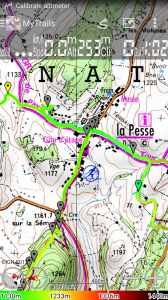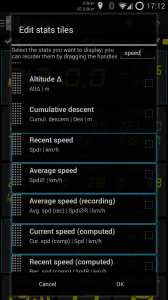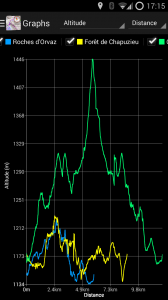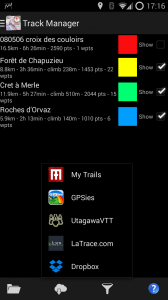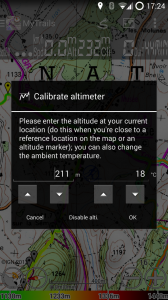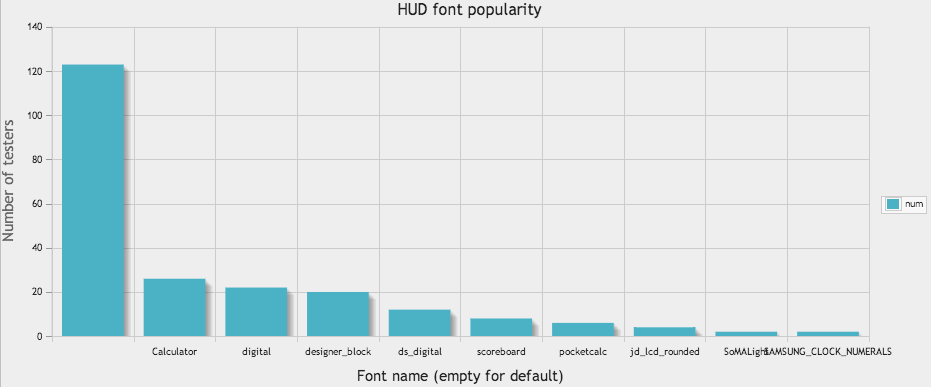After over a year of development, MyTrails 2 is finally ready for general release. There are a lot more changes than can be documented in the normal style of release notes, and most areas of MyTrails have been upgraded or are completely new.
Updated look
From the transparent action and status bars, to the slide-out navigation menu, to the new track manager, MyTrails uses the latest in Android interface elements.
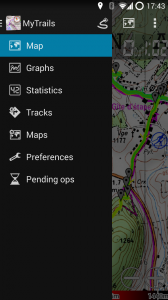
The slide-out navigation menu: quick access to all features
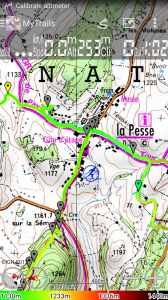
Transparent status, action and nav bars blend seamlessly into the map
Stats
MyTrails is now able to display in real-time more than 40 stats about your saved tracks and the current recording. From much-requested stats like cumulative climb to obscure ones like average slope during a descent, you can quantify many aspects of your tracks. And these stats can be displayed for multiple recordings in parallel.
You can select any of these stats (up to 5) to display in the HUD on the main map view.

Create your own dashboard
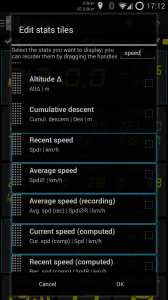
Over 40 available metrics
Graphs
While stats provide a synthetic view of many variables, graphs give you a better view of how these variables evolve over time. And again, you can compare saved tracks against your current recording.
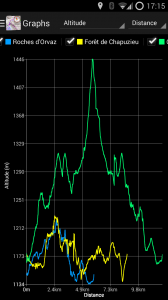
Select the tracks and axes freely
Track manager
The new track manager makes it easier to visualize your tracks without necessarily activating them: view general information, stats and graphs, and even the shape of the track, or multiple selected tracks.
Download, share, upload multiple tracks at once, and much more!
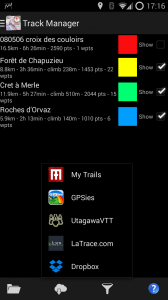
Organize your tracks, upload, download, etc.

A 4-pane view of the track’s graph, stats, properties and map
Altimeter
MyTrails can now use your device’s pressure sensor, which can be much more accurate than the altitude provided by the GPS. For the most accurate results, you can calibrate it manually, or just let MyTrails auto-calibrate.
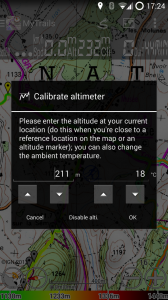
Manual or automatic calibration
Minimum version
Since one of the principles of MyTrails has been to provide good performance even on basic hardware, I have supported old versions of Android for a lot longer than I should have. MyTrails 2 only supports Android 2.3 and later.
I will continue to update MyTrails 1.4 occasionally for bug-fixes and map compatibility, but all new features will only be available in MyTrails 2.
Gallery
-

-
Transparent status, action and nav bars blend seamlessly into the map
-

-
The slide-out navigation menu: quick access to all features
-

-
Manual or automatic calibration
-

-
A 4-pane view of the track’s graph, stats, properties and map
-

-
Organize your tracks, upload, download, etc.
-

-
Select the tracks and axes freely
-

-
Over 40 available metrics
-

-
Create your own dashboard