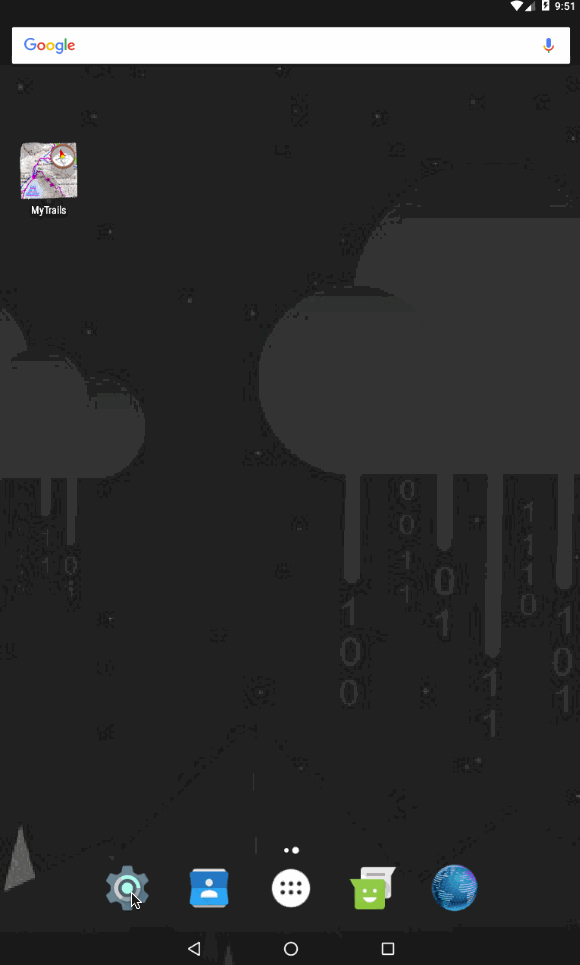- Fixed Italian and Portuguese translations that were causing crashes
- Fixed a possible crash when clearing the track
Author Archives: frogsparks
1.3.1
Small fix for in-app map purchases.
1.3.0
It’s been a lot longer than I would have preferred, but it’s been a good occasion to rework some pretty complex logic in the core of MyTrails’ track handling. Based on this version, adding support for graphs will be much easier, and that will be the focus of the next few releases.
- Changed the way tracks are handled
- Break detection: a new track segment will be created if the recording is paused or the track is otherwise interrupted
- Fixed an issue where long tracks under high zoom sometimes caused rendering artifacts
- GPX track segments supported (save and load)
- Added support for track arrows, little legs on the sides of tracks that show the direction of travel
- IGN map
- Now uses Geoportail-hosted maps
- Added support for IGN Cadastre maps
- Dropbox
- Moved to v1 API, which changes how MyTrails handles Dropbox authentication
- Allow overwriting a track
- Screen lock option allows MyTrails to ignore all input (except Home button) after a few seconds (Pro)
- Added support for opening locations in MyTrails (geo intents)
- Added an LED to the scale to denote the recording status and easily toggle recording
- Added recording and displaying of raw speed from the GPS (there is no standard for storing speed in GPX)
- Added an option for an even heavier compass filter
- Updated maps
- WanderReitKarte (now a single-layer map on the server)
- OutdoorActive (new URL)
How can I plan a track?
In-application track planning is… planned for MyTrails 2.1. In the meantime, you can use the www.mytrails.com.au (My Trails) web site to plan a track on your computer, and import it into MyTrails. Note that the web site (My Trails) is developed and administered separately from the application (MyTrails, no space) and this web site.
- If you don’t already have an account on the My Trails web site, create one
- Log in to the My Trails site
- In the menu, select either Draw new trail (for freehand trail definitions, with the option to also snap to roads) or Navigate (to always snap the trail to what Google considers to be navigable)
- Create your trail and save it (on the Navigate page, you have the option of sending the trail via email directly to your device so you can open it straight into MyTrails)
- If you saved the trail rather than send it via email
- run MyTrails
- in Preferences > Accounts > My Trails, log in to your My Trails account
- open the Track Manager, then tap the Download button and select My Trails as the source
- the search function looks for tracks around a certain location (current GPS location, current map location or a waypoint): you may have to shift the map to the approximate location of the track first
- If you sent the trail via email, just open your email client on your device and open the attachment. MyTrails should be one of the applications that offers to open the document.
Why does my phone sometime stop recording the track?
In order to minimize battery impact on the device when recording a track while the screen is off, MyTrails uses the standard method offered by Android where the application is woken up by the OS only when a new track point is ready to be recorded.
The top reasons for this are:
- Android Marshmallow and later have the ability to stop background apps (to save battery) when the device is not moving. This shouldn’t affect MyTrails, except some versions of Android do this incorrectly and also stop apps when you’re hiking. In these cases, allowing MyTrails to keep running in the background may help: Android Settings > Apps > gear icon (Configure apps) > Battery optimization > All apps > MyTrails > Don’t optimize. Because this is a bit convoluted, I made short animation below.
- Similarly, some customized Android versions such as Samsung’s include an Energy Saver feature that disables background GPS. Please check that it is disabled (it sometimes becomes enabled after a system update).
- DontKillMyApp.com lists detailed steps to fix this for the various device manufacturers. Please check this first if you have this problem.
- More info compiled by another GPS tracker app, Strava.
Other things you can try:
- On some phones, Android may occasionally lose track of this, and forget to wake MyTrails up. This would result on a track where no recording takes place during some stretches where the screen was off. Because this is a platform bug and so far has been reported only once, I do not intend to add a potentially harmful work-around to MyTrails.
You can implement the work-around on your phone by downloading Wake Lock from the Play Store and using it to keep a PARTIAL_WAKE_LOCK when running MyTrails. - Some phones may incorrectly stop recording the track when the Temporal resolution preference in MyTrails is set to something other than 1s.
- System optimizers such as Juice Defender may also stop the GPS when the screen is turned off. Disabling that dubious optimization restores the recording functionality.
- Some devices disable the GPS when the battery is low.
- Some users have reported that using GPS Test to clear and reload the AGPS data may help restore GPS operation for all apps.
- GPS Locker helps prevent GPS from going to sleep on screen off.
- Huawei phones running their Oreo ROM use extreme battery saving techniques, such that only keeping the screen on allows MyTrails to keep recording. Or maybe this page (in French but with Google Translate) may help.
If you do experience this and can’t fix it based on the solutions compiled here, please post in the forum so I can keep track of the affected users and phone models.
1.2.43
- Improved display of GB grid references and DMS coordinates
- Fixes for reported issues
I’m concentrating on 1.3 at the moment, so expect few updates to 1.2.x. The initial version of 1.3 should be available within a few weeks. Please contact me if you’d like to be part of the beta.
1.2.42
Apologies for releasing an update so soon after 1.2.41; this release fixes an issue when MyTrails adds tiles to an existing offline map, so I wanted to release it as soon as possible.
- Fixed corrupted tiles in some offline map downloads when downloading to an existing map
1.2.41
- Added an option to draw the map at a screen resolution-independent size (very high density displays like Galaxy Nexus and Galaxy III made the map hard to read)
- Added the ability to display the map larger while staying on the same zoom level (long-tap the zoom buttons)
- Improved offline download: interrupted downloads can be easily restarted, better feedback
- Fixed creating offline Yandex maps
- Added TopOSM map (US)
- Added ability to use GB grid references with 4, 6, 8 or 10 digits
Can I use an external Bluetooth GPS
Yes, you can: you have to use an application such as Bluetooth GPS, which takes care of the connection.
1.2.40
A quick fix to address two issues I was finally able to reproduce when I received my new Galaxy S III.
- Fixed missing map selection menu on some ICS phones
- Fixed occasional issue where tiles would no longer load