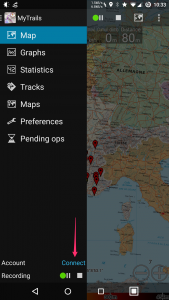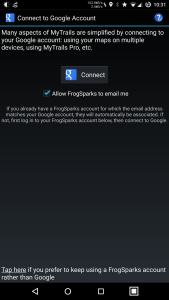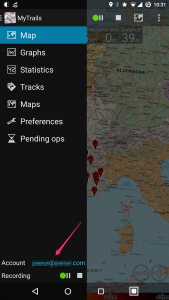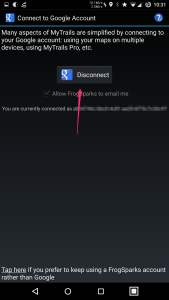To connect MyTrails to your Google account so you can share subscriptions between devices, just open the side navigation menu and tap the Connect button.
In the screen that opens, tap Connect again, choose one of your Google accounts (always the same!) if you have more than one and go through the authorization.
In the side navigation menu, the Connect button will be replaced with the email address of your account.
Reconnecting
Sometimes, MyTrails needs to refresh the association with your Google account. In that case, open the side navigation menu, tap the email address, and in the next screen, Disconnect, then Connect again.