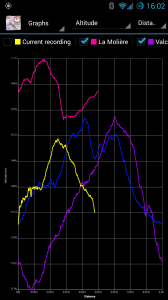MyTrails 2 is finally ready for preview!
What’s new?
The headline features in this upcoming version are stats and graphs, which I have previously teased. The track manager has also been completely rewritten and the main parts of the UI have been transitioned to a Holo UI.
Stats
MyTrails now has what is probably the most complete stats functionality of any smartphone-based navigation app. Not only can you choose among a very large selection of variables, but you can also display stats for multiple tracks, with the UI scaling to display as much information as possible within the available space.
To select other stats or reorder them, tap the Edit (pencil) button. You can select a different font by tapping the eye button. Please let me know your preferences.
Long-tap a stat to add it to the HUD (maximum 3); highlighted stats are displayed in the HUD.

Graphs
Graphs can be displayed for multiple tracks simultaneously, and they are updated in real-time. You can choose from a wide variety of variables to plot.
You can use pinch-zooming to zoom in on the graph, and then pan.
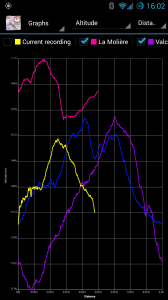
New Track manager
The track manager makes it easier to find tracks by searching and sorting. Tap and hold on a track to select multiple tracks, so you can (for example) upload multiple tracks at once.
Tap on a track for details about that track; swipe among 4 views: track details, map view, stats and graph.
On tablets, the detail of the track(s) is displayed next to the list of tracks.
On the main map view, tap on a track (except the current recording) to see details about that track.

Limitations of the alpha
The following are known bugs or limitations, please don’t report them:
some stats do not update in the HUD when the GPS is not recording (fixed in a10)# satellites stat doesn’t update correctly (fixed in a10)reordering stats (by tap-and-hold) is odd, and makes it hard to get the desired order (fixed in a9, there is a completely different mechanism for reordering and selecting stats)- the new features are enabled for all users (Pro and non-Pro), except for the fact that in non-Pro mode only one track can be displayed; this will probably change before the final release
pinch-zooming on a graph doesn’t work with a vertical gesture, use a horizontal pinch (fixed in a9)text on the graph is displayed very small on high-density screens (fixed in a3)in the Track Manager, attempting to save multiple tracks at once only saves the first one (fixed in a9)in the behavior preferences, choosing a folder (for offline maps) doesn’t do anything, and the corresponding button in the offline downloader is also non-functional (fixed in a9)- most translations (including French) are very incomplete when it comes to the new features
- some sort orders can not be reversed
the keyboard pops up inopportunely in the track manager (fixed in a3)there is no option to load all tracks in a folder yet (fixed in a9)
What you should report
In order of decreasing importance:
- Any crashing bug, or any loss of data
- incorrect statistics (there are so many, I haven’t been able to thouroughly test them all yet)
- missing features and graphical glitches
How to install
First option: side-by-side with MyTrails 1
This is the safest option, as you can continue to use MyTrails 1 for your day-to-day activities if you find MyTrails 2 to miss some essential feature, or if you’re afraid it’s not production-quality (this option only recently became available, based on Android’s new build system).
Just download the preview version here.
Drawbacks:
- your two versions of MyTrails are separate: different preferences and loaded tracks, etc. You can load in both the tracks you save in either, but that is a manual process
- once you have a second instance of MyTrails installed, you can no longer sign in to Dropbox (unless you use a tool to freeze one of the instances so you can log in to the other; you only need to do this once); recent versions of Dropbox crash if you try to authorize MyTrails when the 1.x and 2.x versions are installed side-by-side.
- I have not enabled in-app purchases on the preview, so you can’t purchase maps or the Pro version from it (it will let you try, but you will get an error message); just connect to your Google or FrogSparks account from both apps and make any purchases from MyTrails 1
Second option: use the Play Store alpha track
This is a true alpha version: do not rely on it for important track recordings! I would strongly discourage installing this alpha without first making and securing a backup of MyTrails with Titanium Backup or a similar tool: it’s entirely possible that the alpha will mess up the list of tracks (not the GPX files themselves) and the rest of your MyTrails settings.
- Even you are already a member of the MyTrails Google+ community, you need to join the MyTrails 2.0 alpha community.
- Then click on this link and click Become a tester. I believe you will need to do this even if you are already part of the beta testing (for MyTrails 1.4.x).
Once this is done, the Play Store will offer to update MyTrails the next time it checks for updates. It unfortunately doesn’t specify which version it’s downloading, but when you launch MyTrails the version log will tell you what’s changed.
Please note that MyTrails 2 will only be available for Android 2.2 (Froyo) and later. MyTrails 1.4.x will continue to be updated with bug fixes and new maps, but little else.
If you encounter a crash, please provide your email address in the crash comment and make sure you send the crash report.
How to leave the alpha test
Click on this link and click Leave the test, or leave the MyTrails 2.0 alpha community (use the second option if you want to stay on the beta track). This in itself will not roll back MyTrails to the latest released version, you will need to do that yourself.
Look at the instructions in the FAQ for leaving the beta for details on how to backup, uninstall and reinstall MyTrails.